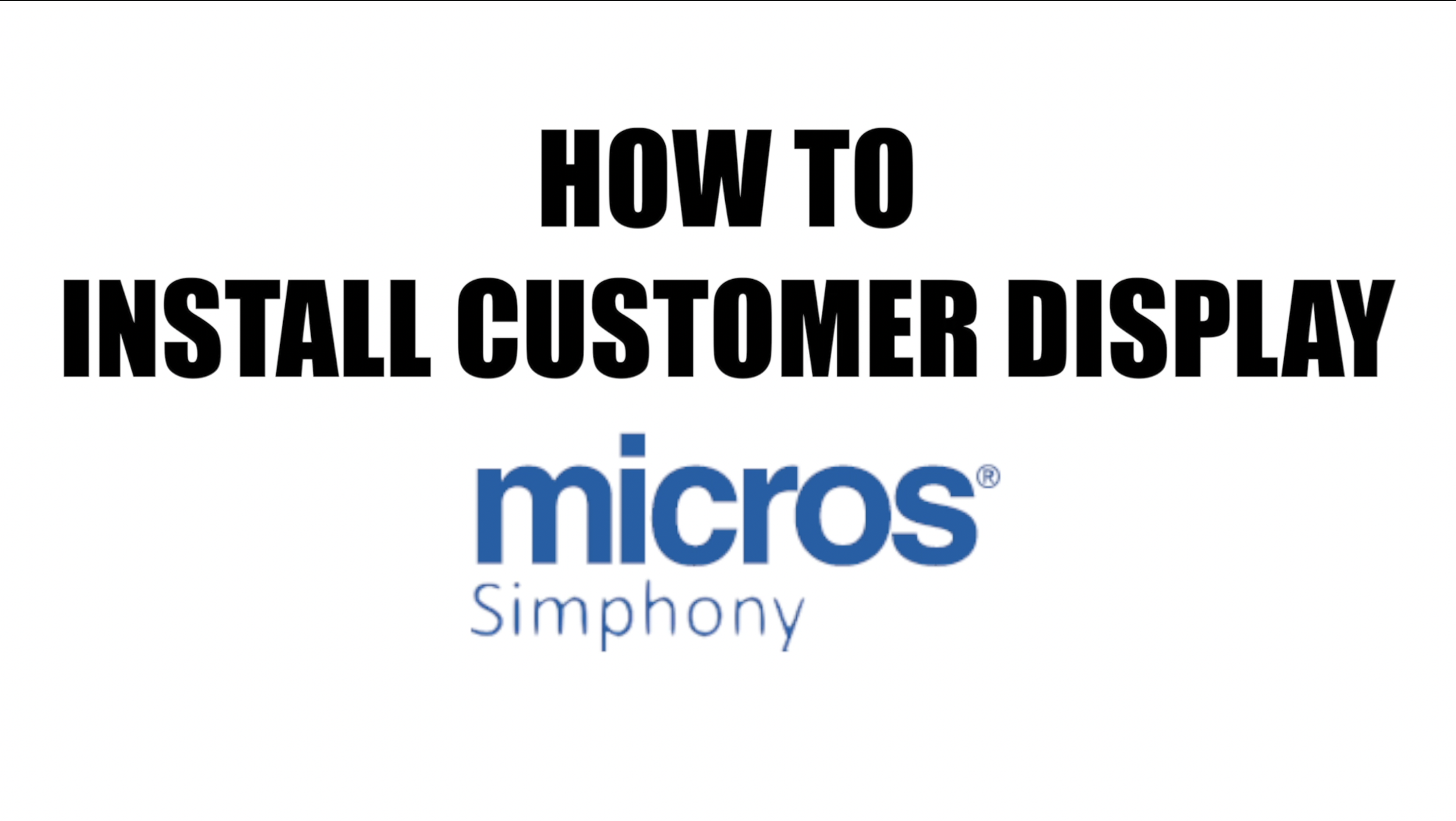How to Install Customer Display on Simphony POS Terminal
Open POS Lower Panel using Allen Key
Unplug Main Power Cord
Unlock and Push Screen Upwards
Take Plastic Part off to Install Customer Display
Pass-Through the Display Cable
Slide-In the Display
Drive-in Both Screws
Put Screen back and slide downwards
(Note: Make sure screen locks properly with stand)
Connect Cable on Display Port
Connect Main Power Cord
Reinstall the lower panel and lock
POS will Turn ON automatically and get back to the main screen